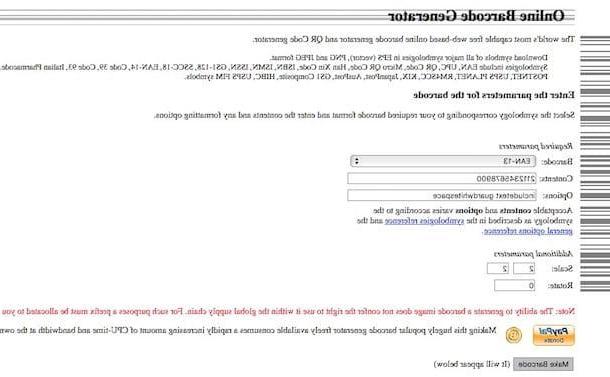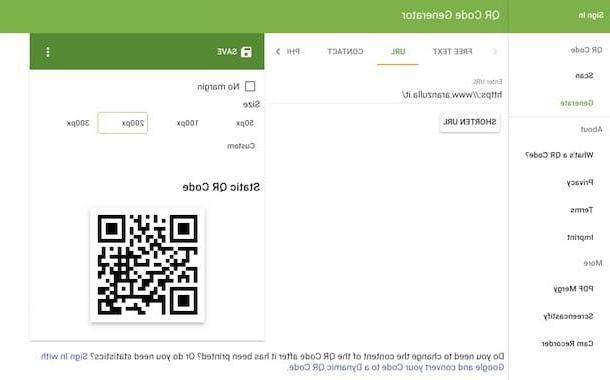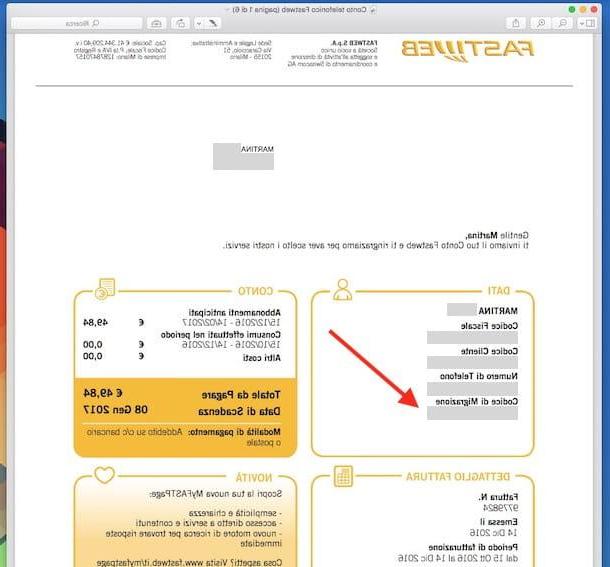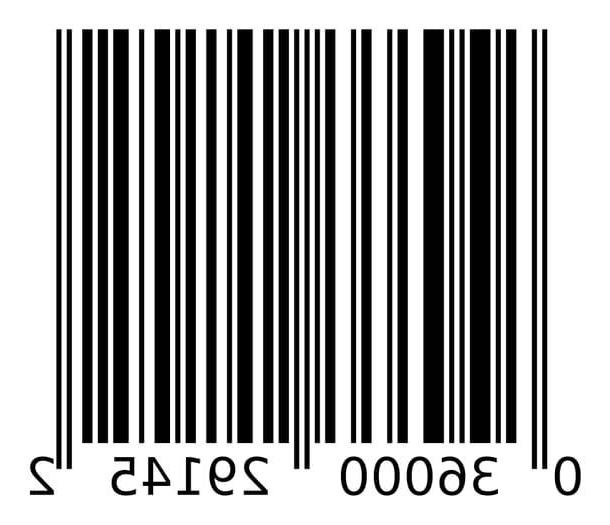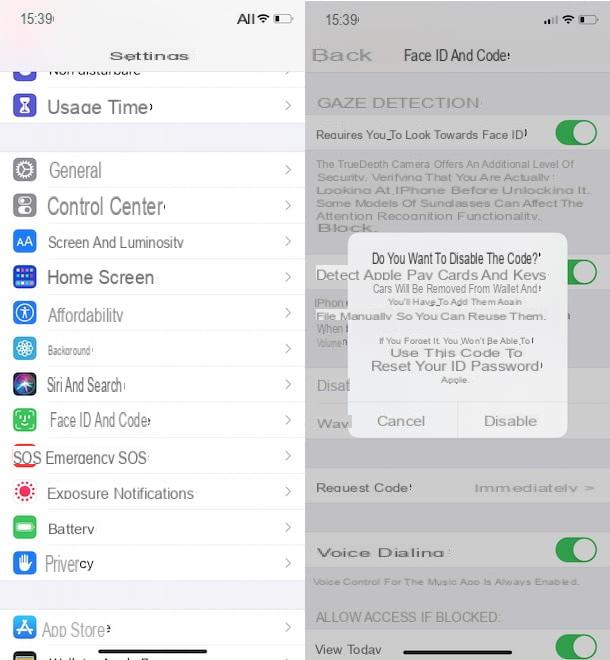Calculate the tax code from your computer

If you are in front of a computer right now, you can generate tax code by connecting to the QuiFinanza website which offers a calculation tool that is 100% free and extremely easy to use.
All you have to do is fill in the form that is proposed to you with all the personal data of the person whose tax code you want to find out (name, surname, date of birth, sex and municipality of birth) and click on the button Calculate.
If after generating a tax code you want to verify its accuracy, you can connect to the website of the Revenue Agency and find out if the code is correctly registered in the Tax Registry. The procedure is very simple: just type the CF in the appropriate text field, copy the verification code in the other field of the form and click on the button Send.
Also on the website of the Revenue Agency it is possible to verify the correspondence between a tax code and the personal data of a person. Just fill in the form with all the data and the CF of the subject, copy the confirmation code at the bottom of the page and press the button Send.
Calculate the tax code from your smartphone

As mentioned in the opening phase of the post, there are also handy apps for smartphones that allow you to calculate the tax code of a person "on the fly" and in some cases verify its correctness through the service offered by the Revenue Agency.
If you use a smartphone Android I advise you to install the free app Codice Fiscale di Paolo Santarsiere which not only allows you to generate a person's tax code starting from his personal data but also to verify the correctness of the CF through the Revenue Agency and to perform the reverse search for trace the personal data from the tax code.
After installing it on your device, start it, select the tab Calculate and fill out the form that is proposed to you with the personal data of the subject. Then press the button Calculate and you will be shown the CF corresponding to the information you have provided.
To verify the correctness of the tax code generated by the app, press the button Check on the Revenue Agency website, copy the security code that is shown to you and press on OK to get the response. To perform the reverse search and find out the personal data of a person starting from his tax code, instead, select the tab Reverse and fill out the form that is proposed to you.
I use a iPhone? Then I suggest you take a look at the city tax code application that allows you to calculate a person's tax code starting from his personal data and copy the CF obtained in the iOS clipboard (so that you can quickly paste it on Internet sites or other app). How does it work? Download it, start it and fill out the form proposed to you. Easier than that?
How to generate tax code